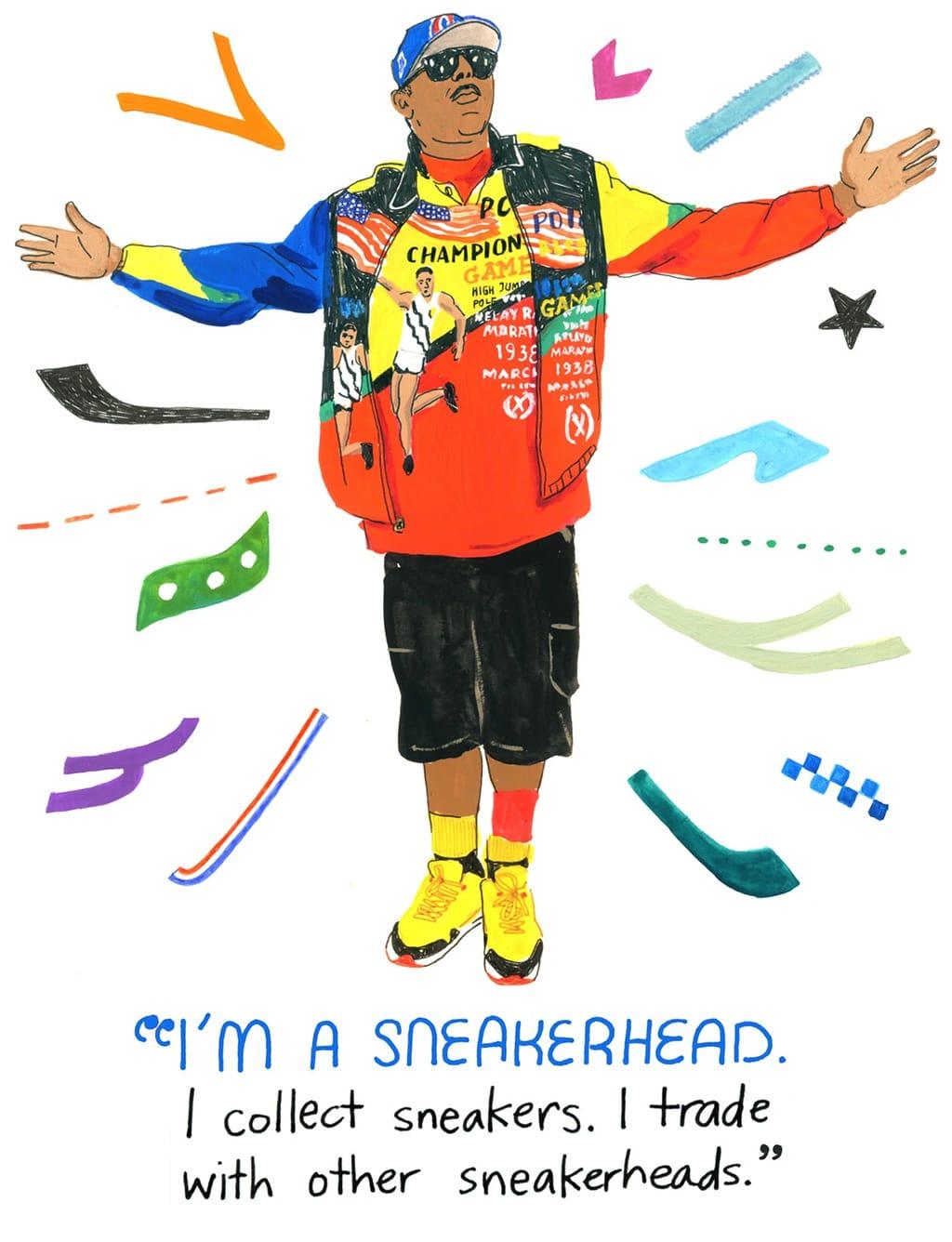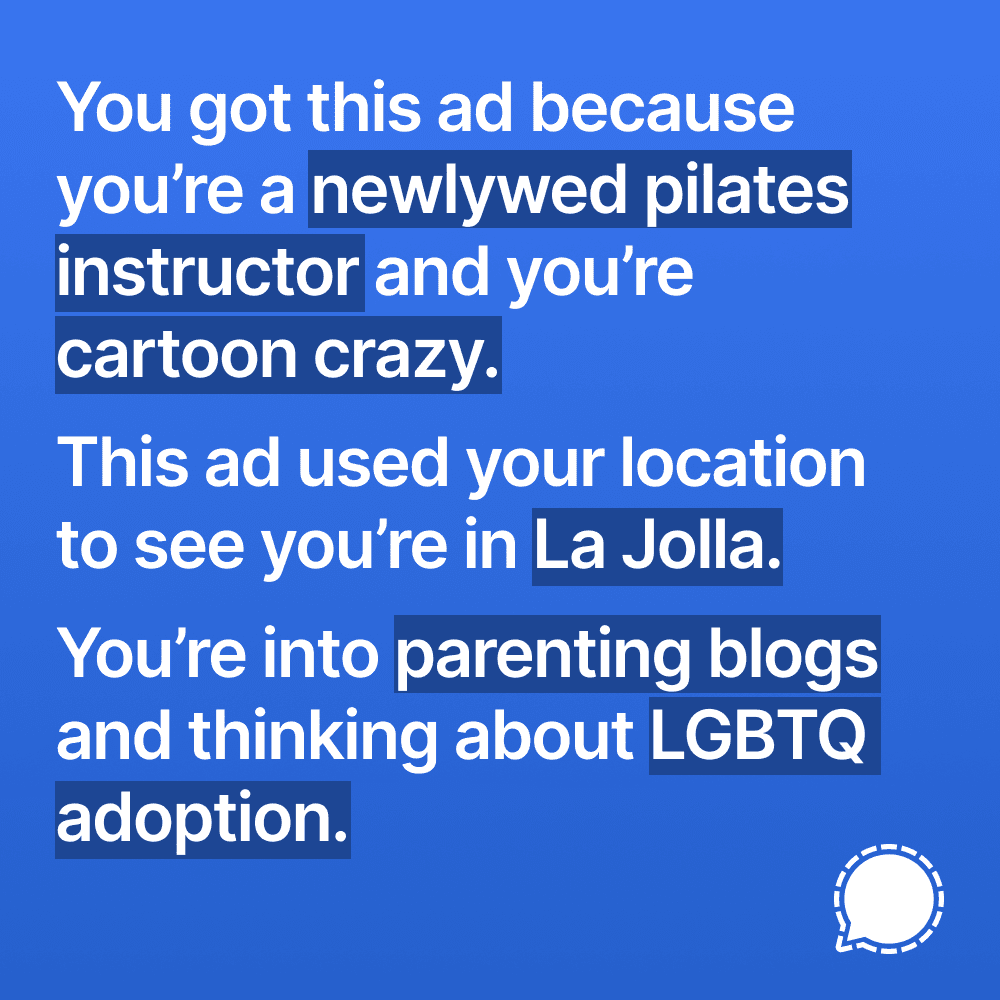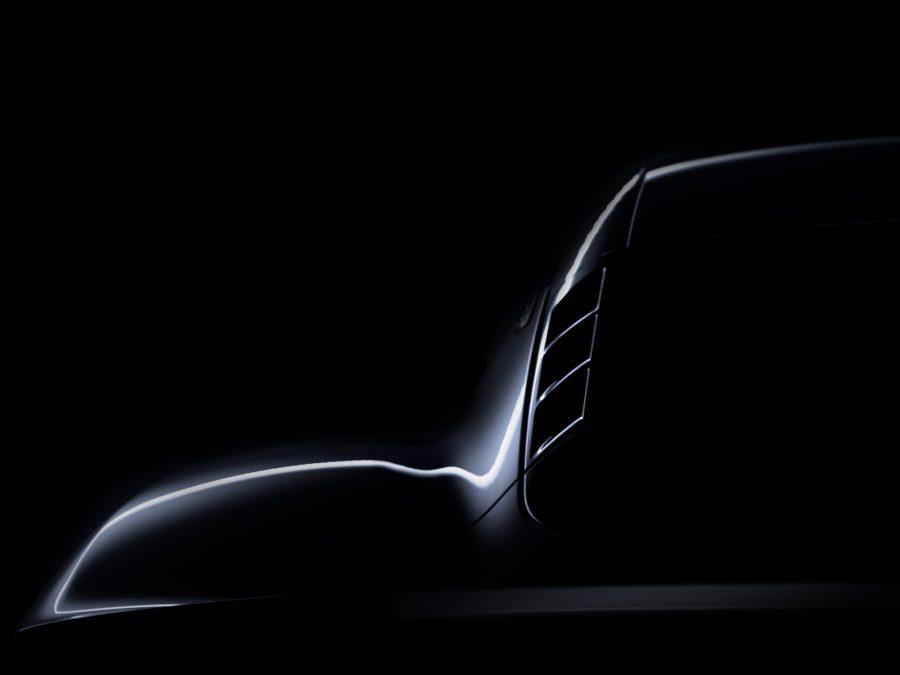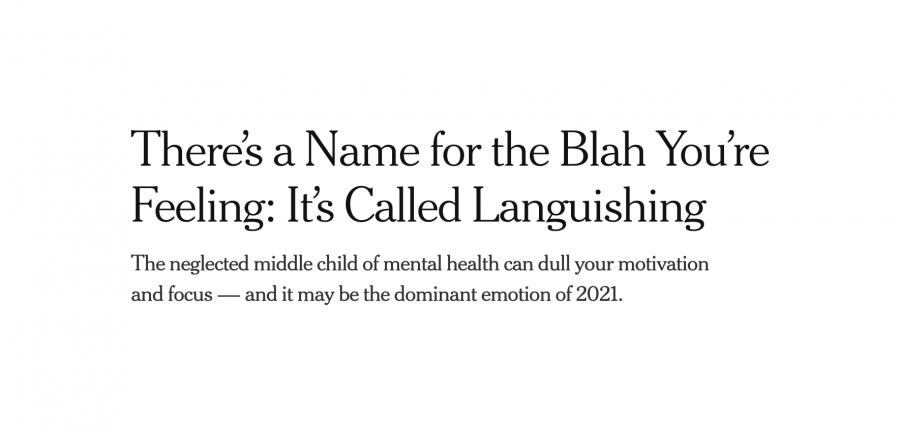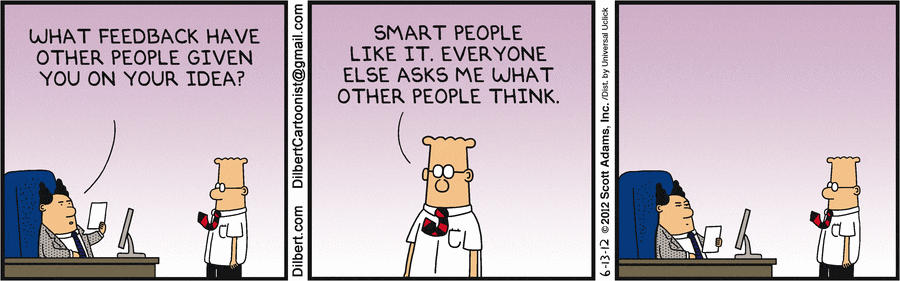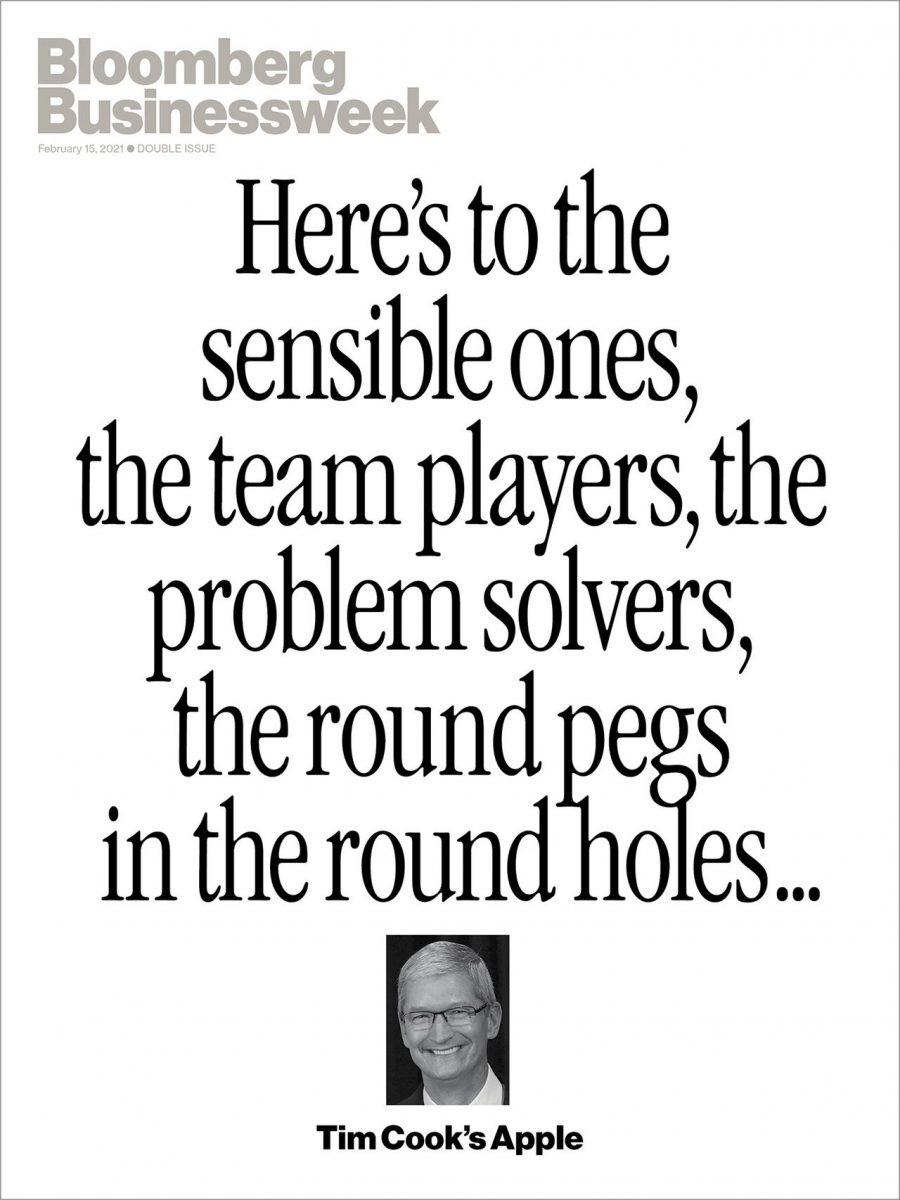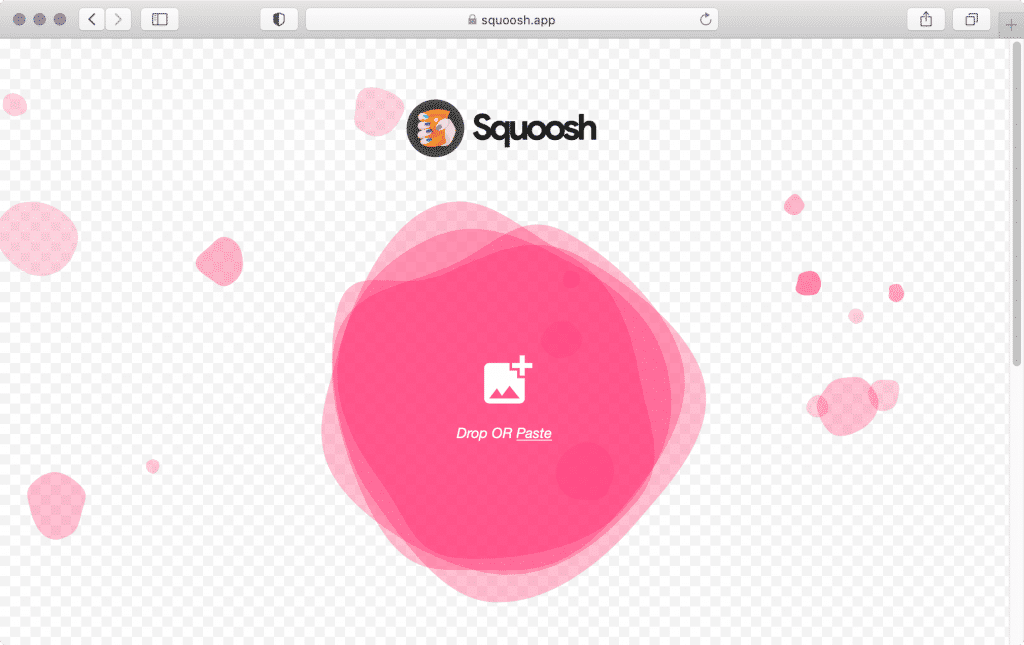
I finally got around to playing with Squoosh, an experimental web app from the Google Chrome team that compresses images in the browser. To test it out, I screen captured the Squoosh site to test Squoosh. (This movie would be called PNG-ception, y’all.)
The screen capture resulted in a 144dpi 340kB PNG file that I dragged and dropped onto Squoosh and trusty ol’ ImageOptim. These were the results:
On the surface, the ImageOptim output looks miles better. But I just went with Squoosh’s defaults and my ImageOptim settings have been tweaked over the years. I also did this dirty test in between meetings and that’s not enough time to explore Squoosh’s options and features. It works great on mobile, exports to WebP & AV1F, and… can automate it all on the command line with NPM. I sense my weekend slipping away from me already…